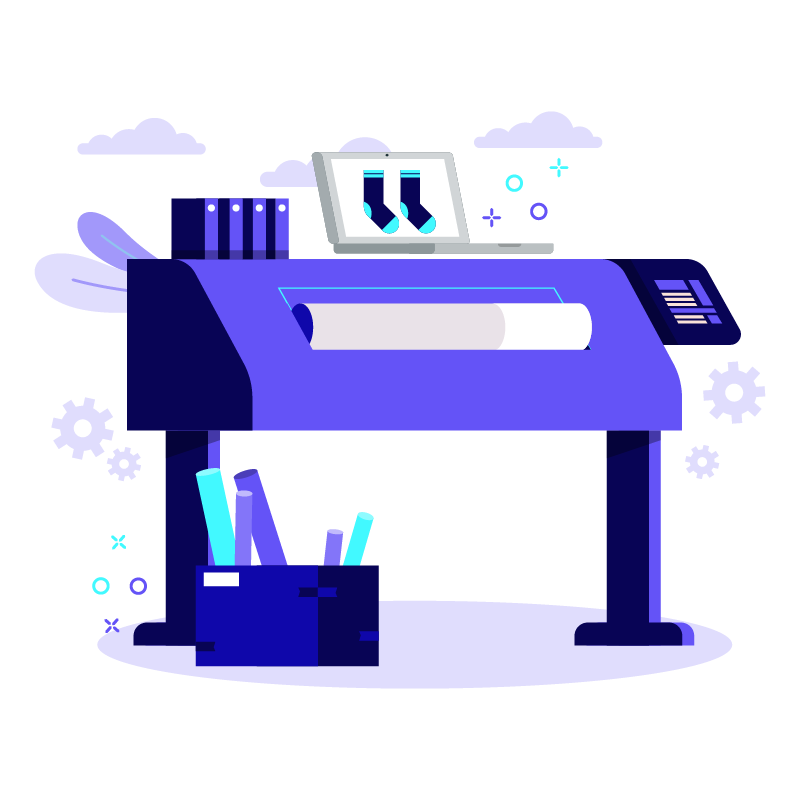The Knowledge Base
Here you’ll learn the ins and outs of Let’s get custom. We have tutorials, how to illustrations and articles on how to create your own sock.

Create socks in three easy steps
Add your face, logo or name to a pair of socks.
Select Design
Select the design you would like to use. Choose the size sock and one of 10 colours.
Upload
Upload your logo or photo to the upload section. Please be sure to check the Will my photo work? section, to get the best quality printed sock.
Printing and Packing
Your socks will be printed and packaged in a jiffy. Production and delivery will be within 5-7 business days.
Tutorials
Watch our tutorials to get better insight how the process works and how your sock will turn out.
I want to create my own sock
If you’re ready to create your own sock and watched all our tutorials, you can start building your own custom socks.
Custom Builder Tool
Think outside the box, let your imagination go while creating your own custom socks.
Design
Start by creating your design in the blank space. You can select colours, add photos, your logo and create patterns. The overlay is just an indication and will not be printed on the final file.
Payment
Once your sock is designed and you’ve made the payment, you can now proceed to step 3.
Printing and Packing
Your socks will be printed and packaged in a jiffy. Production and delivery will be within 5-7 business days.
Builder: Designer Grid
The designer grid will explain each element of the sock design platform. You will be creating your own socks in no time at all. Ask Tom if you have any more questions about how to use the designer.
Builder: Templates
We have created templates for you to make the design process easier. These are the mockups of how the socks will look and you will find each template underneath the templates of the design tool. *Please make sure your logo aligns on the front and back option especially.
Ready to get custom?
Get in touch, or create a sock